MySQL Cursor
Summary: in this tutorial, you will learn how to use MySQL cursor in stored procedures to iterate through a result set returned by a
SELECT statement.Introduction to MySQL cursor
To handle a result set inside a stored procedure, you use a cursor. A cursor allows you to iterate a set of rows returned by a query and process each row accordingly.
MySQL cursor is read-only, non-scrollable and asensitive.
- Read-only: you cannot update data in the underlying table through the cursor.
- Non-scrollable: you can only fetch rows in the order determined by the
SELECTstatement. You cannot fetch rows in the reversed order. In addition, you cannot skip rows or jump to a specific row in the result set. - Asensitive: there are two kinds of cursors: asensitive cursor and insensitive cursor. An asensitive cursor points to the actual data, whereas an insensitive cursor uses a temporary copy of the data. An asensitive cursor performs faster than an insensitive cursor because it does not have to make a temporary copy of data. However, any change that made to the data from other connections will affect the data that is being used by an asensitive cursor, therefore, it is safer if you do not update the data that is being used by an asensitive cursor. MySQL cursor is asensitive.
You can use MySQL cursors in stored procedures, stored functions, and triggers.
Working with MySQL cursor
First, you have to declare a cursor by using the
DECLARE statement:
The cursor declaration must be after any variable declaration. If you declare a cursor before variables declaration, MySQL will issue an error. A cursor must always be associated with a
SELECT statement.
Next, you open the cursor by using the
OPEN statement. The OPEN statement initializes the result set for the cursor, therefore, you must call the OPEN statement before fetching rows from the result set.
Then, you use the
FETCH statement to retrieve the next row pointed by the cursor and move the cursor to the next row in the result set.
After that, you can check to see if there is any row available before fetching it.
Finally, you call the
CLOSE statement to deactivate the cursor and release the memory associated with it as follows:
When the cursor is no longer used, you should close it.
When working with MySQL cursor, you must also declare a
NOT FOUND handler to handle the situation when the cursor could not find any row. Because each time you call the FETCH statement, the cursor attempts to read the next row in the result set. When the cursor reaches the end of the result set, it will not be able to get the data, and a condition is raised. The handler is used to handle this condition.
To declare a
NOT FOUND handler, you use the following syntax:
The
finished is a variable to indicate that the cursor has reached the end of the result set. Notice that the handler declaration must appear after variable and cursor declaration inside the stored procedures.
The following diagram illustrates how MySQL cursor works.
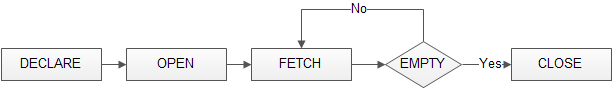
MySQL Cursor Example
We are going to develop a stored procedure that builds an email list of all employees in the
employeestable in the sample database.
First, declare some variables, a cursor for looping over the emails of employees, and a
NOT FOUNDhandler:
Next, open the
email_cursor by using the OPEN statement:
Then, iterate the email list, and concatenate all emails where each email is separated by a semicolon(;):
After that, inside the loop we used the
v_finished variable to check if there is an email in the list to terminate the loop.
Finally, close the cursor using the
CLOSE statement:
The
build_email_list stored procedure is as follows:
You can test the
build_email_list stored procedure using the following script:
In this tutorial, we have shown you how to use MySQL cursor to iterate a result set and process each row accordingly.