Generate an API Key for the Google Spreadsheet Widget
Follow
The default Refresh Interval of the Google Spreadsheet Widget is 60 minutes. To use a different Refresh Interval you’ll need to provide your own API Key.
Step 1:
Generating an API Key requires that you create a Project on the Google Developer Console. You can use this wizard to both create a new Project, and generate an API Key.
Step 1:
Generating an API Key requires that you create a Project on the Google Developer Console. You can use this wizard to both create a new Project, and generate an API Key.
- Agree to the Terms of Service. Select Yes, and then Agree and continue.
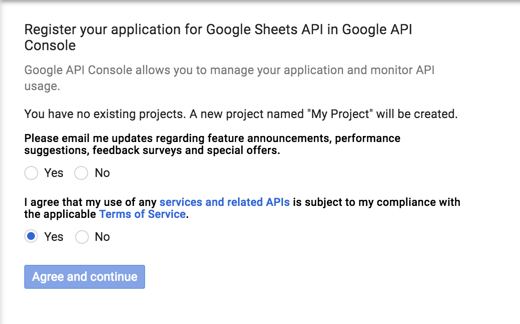
- Click Go to credentials.
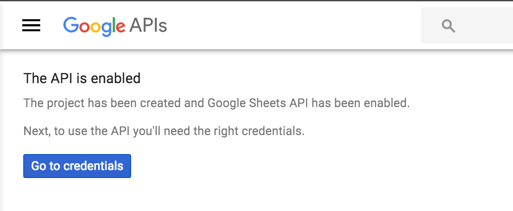
- In the My Project Window, click on Credentials in the side menu, and then from the Create Credentials dropdown, select API Key.
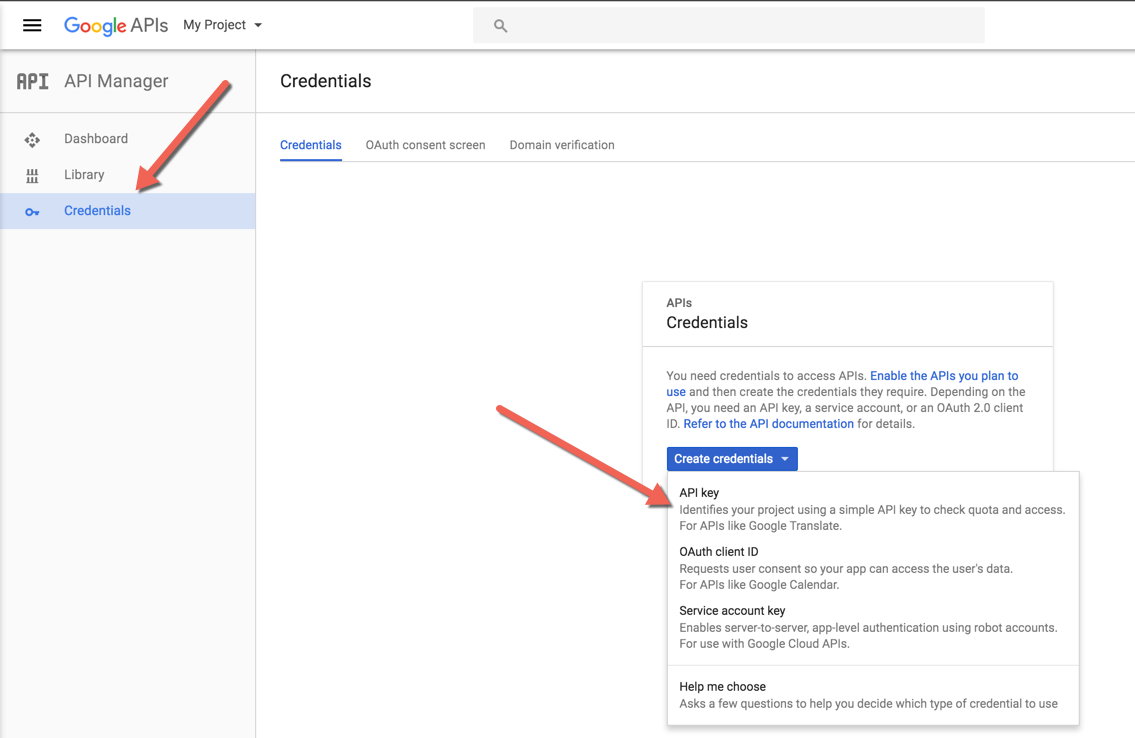
Step 2:
That's all you need! Now you have your API Key!
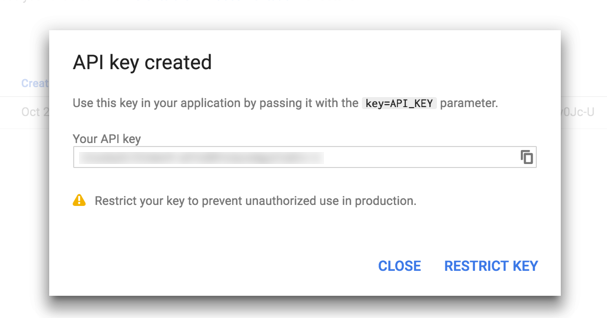
Copy and paste the API Key into the API Key field on the Spreadsheet Widget Settings.
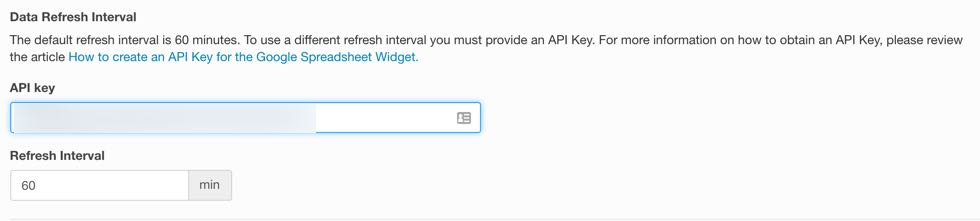
Once entered into the Widget Settings, you’ll be able to use a refresh rate other than 60 minutes.
API request limit
Note that the Sheets API is limited to 40,000 request per day. The Widget will make one request per the Refresh Interval you provide. To avoid exceeding the quota use the formula below and ensure the result is equal to or less than 40,000.
(Number of Displays showing the Presentation) x (How many instances of the Widget are in the Presentation) x (1,440 minutes per day/Widget Refresh Interval) = Request per day
Example Scenario 1:
1 Display showing the Presentation, and the Presentation contains 1 instance of the Widget, configured with a Refresh Interval of 1 minute will result in 1,440 requests per day.
1 Display showing the Presentation, and the Presentation contains 1 instance of the Widget, configured with a Refresh Interval of 1 minute will result in 1,440 requests per day.
(1 Display) x (1 Instance of Widget) x (1,440 minutes per day / 1 minute refresh) = 1,440 Request per day
Example Scenario 2:
3 Displays showing the Presentation, and the Presentation contains 2 instances of the Widget, configured with a Refresh Interval of 2 minute will result in 4,320 requests per day.
3 Displays showing the Presentation, and the Presentation contains 2 instances of the Widget, configured with a Refresh Interval of 2 minute will result in 4,320 requests per day.
(3 Displays) x (2 Instances of Widget) x (1,440 minutes per day / 2 minute refresh) = 4,320 Request per day

No comments:
Post a Comment
Note: only a member of this blog may post a comment.