https://ond360.com/windows-server/adding-a-2019-domain-controller-to-a-2008-forest/
Adding a 2019 Domain Controller to an Existing Domain with a 2008 DC
Before a 2019 Domain Controller can be added to an existing domain with one or more 2008 DC’s, the Functional Level of both the Domain and Forest must be at least 2008. Otherwise, you will see this error – “Verification of replica failed. The forest functional level is not supported. To install a WIndows 2019 domain or domain controller, the forest functional level must be Windows Server 2008 or higher.”
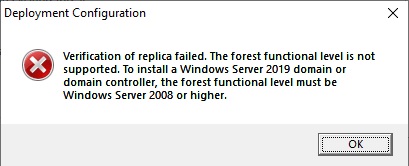
1. On the existing 2008 Domain Controller, open Active Directory Domains and Trusts. Right-click on Active Directory Domains and Trusts and select “Raise Forest Functional Level…”
 .
.
2. Make sure the Forest Level is set to Windows 2008 or Windows Server 2008 R2. If not, select Windows Server 2008 or 2008 R2 and click OK.
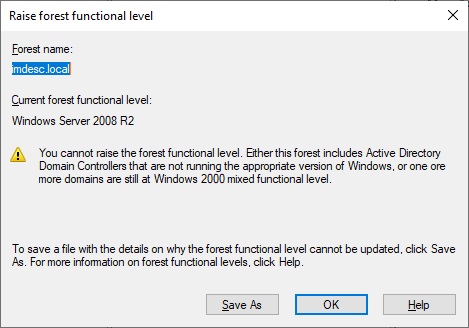
3. After setting the Forest Functional Level to 2008, we need to raise the domain Functional Level. Open Active Directory Users and Computers, then right-click the Domain name and select “Raise domain functional level…”

4. Now you should be able to add the 2019 Domain Controller to the existing Forest. However, when adding the new DC, you may run into this error – “Verification of replica failed. The specified domain <yourDomain> is still using the File Replication Service (FRS) to replicate the SYSVOL share. FRS is deprecated.”

5. If you run into the above error. You will need to migrate to DFS from FRS. This is the official guide from Microsoft. It looks a little intimidating but it is actually easy to follow and worked for us.
NOTE: If you need to migrate the FSMO Roles over to the new Domain Controller, please checkout our article on Transferring FSMO roles.
No comments:
Post a Comment
Note: only a member of this blog may post a comment.