https://www.thecodebuzz.com/powershell-get-most-recent-file-in-directory-folder/
Powershell Get the most recent file in Directory
Getting Files from a Given Folder Directory using PowerShell
Get all files from a directory
Get all files from a directory or get all files in a loop for loop in PowerShell.
Command
Get-ChildItem
Example
PS C:\Test> Get-ChildItem
Get-ChildItem method returns the names of files or folders in the specified directory i.e C:\Test
You can specify the path using the below commands as well,
PS C:\Test> Get-ChildItem C:\\Test\Test1
Getting Files from a given Directory using file extension filter
Get all files from a directory,
Command
Get-ChildItem -Attributes !Directory *.* | Sort-Object -Descending -Property LastWriteTime
Get all files from a directory with .txt or .xlsx extension only
Command
Get-ChildItem -Attributes !Directory *.txt| Sort-Object -Descending -Property LastWriteTime
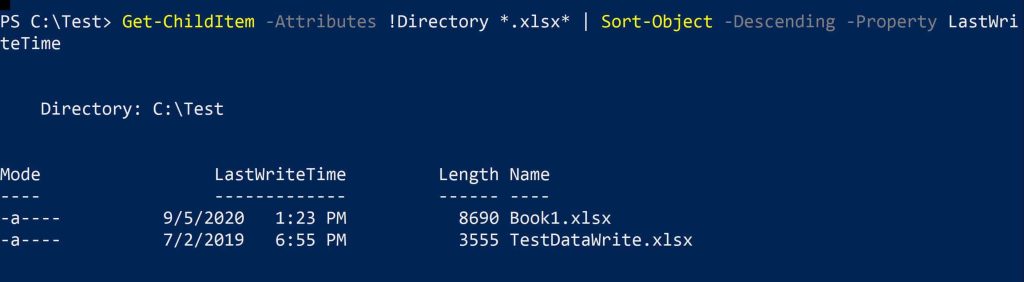
Get all files from a directory with .jpeg extension only,
Get-ChildItem -Attributes !Directory *.jpeg | Sort-Object -Descending -Property LastWriteTime
Using Parameter to store the list of Names
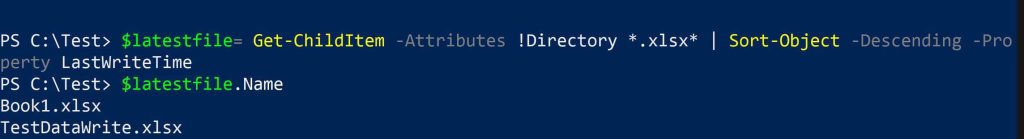
The above commands give us a list of all files with the file extension “.xlsx”. We are able to print the file name using $latestfile.Name
Similar way we can easily print different attributes of file names like file name or Last Modified Time or Creation time etc.
PS C:\Test> $latestfile = Get-ChildItem -Attributes !Directory *.png | Sort-Object -Descending -Property LastWriteTime | select -First 1 PS C:\Test> $latestfile.Name TheCodeBuzz.png PS C:\Test> $latestfile.CreationTime Saturday, April 24, 2021 5:46:49 PM PS C:\Test> $latestfile.FullName
Getting a single latest from a given Directory using file extension filter
One can use a combination of properties like LastWriteTime and Select -First 1 to get the latest file in the given directory.
Get a single latest from a given Directory without file filter
Example:
PS C:\Test> $latestfile = Get-ChildItem -Attributes !Directory . | Sort-Object -Descending -Property LastWriteTime | select -First 1 PS C:\Test> $latestfile.Name Book1.xlsx
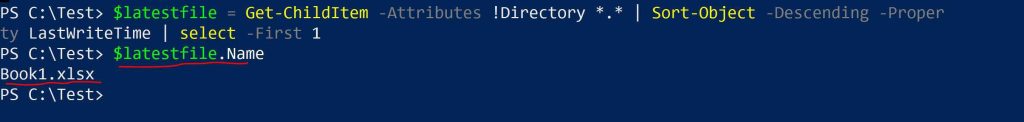
PowerShell- Get the most recent file in Directory with a filter
Get the most recent file in the Directory with a filter,
PS C:\Test> $latestfile = Get-ChildItem -Attributes !Directory *.png | Sort-Object -Descending -Property LastWriteTime | select -First 1 PS C:\Test> $latestfile.Name TheCodeBuzz.png
PowerShell – Get all files from a given Directory with a filter
If you need to get all the files from the given directory, please use the below logic,
PS C:\Test> $latestfile = Get-ChildItem -Attributes !Directory *.png | Sort-Object -Descending
No comments:
Post a Comment
Note: only a member of this blog may post a comment.